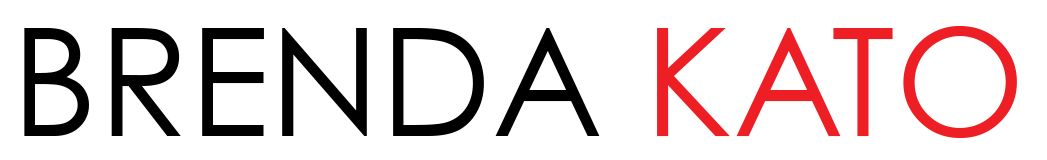In the rapidly evolving field of UX/UI design, selecting the right tool is crucial for efficiency and creativity. Figma and Adobe XD are two of the most prominent design tools available today, each offering unique features tailored to different design needs. This blog post will compare Figma and Adobe XD in terms of their features, collaboration capabilities, pricing, and integrations with AI tools, ultimately guiding you in choosing the best tool for your specific use cases.
Features and User Interface
Figma stands out as a cloud-based design tool that excels in seamless real-time collaboration. It offers a comprehensive set of vector design tools that are robust enough for creating intricate, professional-grade designs. Figma’s interface is intuitive, making it a popular choice for both beginners and seasoned designers. Key features include its powerful prototyping tools that allow designers to create interactive and clickable prototypes, as well as its auto layout feature, which simplifies the process of designing responsive layouts across multiple devices.
On the other hand, Adobe XD offers a streamlined toolset focused on UI design, with a clean and user-friendly interface. It is designed for rapid design and prototyping, providing features like artboards, interactive prototypes with transitions and animations, and a responsive resize tool that allows quick adjustments for different screen sizes. Adobe XD’s integration with other Adobe Creative Cloud applications such as Photoshop and Illustrator enhances its utility, enabling easy import and export of assets across various tools within the Adobe ecosystem.
Collaboration Capabilities
Collaboration is where Figma truly shines. As a cloud-based platform, Figma facilitates real-time collaboration, enabling multiple users to work on a project simultaneously from anywhere with an internet connection. This capability is complemented by features such as comment threads and version history, making it easier to track changes and feedback.
While not as inherently collaborative as Figma, Adobe XD does offer built-in collaboration tools that allow co-editing and sharing feedback in real time. Its integration with Adobe Creative Cloud allows teams using other Adobe products to collaborate more effectively, providing a seamless workflow for those already embedded in the Adobe ecosystem.
Free Level and Cost
Cost is a significant consideration for many designers and teams. Figma offers a free plan with essential features, making it accessible for individual designers or small teams. The free version includes unlimited collaborators but limits the number of projects and editors per project. For more extensive features and increased limits, Figma offers paid plans starting at $12 per editor per month.
Adobe XD also offers a free Starter Plan, which includes limited access to features such as shared links and coediting. For a more comprehensive suite of features, Adobe XD’s paid plan costs $9.99 monthly, with additional benefits available through the Adobe Creative Cloud subscription.
Working Offline and AI Tool Integrations
One notable difference between the two is their online versus offline capabilities. Figma requires an internet connection to use its full suite of features, making it less ideal for unreliable internet access. Conversely, Adobe XD offers offline functionality on the desktop, which can be a crucial advantage for designers who need to work in offline environments.
In terms of AI integrations, both tools are evolving. Figma and Adobe XD have been integrating AI-based features to enhance workflows and design processes. For instance, Adobe XD benefits from Adobe’s Sensei AI, which helps automate repetitive tasks and provides intelligent suggestions to improve design efficiency. Figma is also exploring AI integrations, enhancing its prototyping and design capabilities, though it currently lags slightly behind Adobe in this area.
Emerging AI Tools in UX Design
As AI technology continues to advance, new tools are emerging in the UX design space that aim to compete with or complement the capabilities of Figma and Adobe XD. Tools like Uizard and Sketch2Code are leveraging AI to automate the design process further, converting sketches into digital designs with minimal manual input. While these tools are not yet as comprehensive as Figma or Adobe XD, they represent the potential future direction of UX design, where AI-enhanced capabilities might redefine how designs are created and iterated upon.
Recommendations for Use Cases
Ultimately, the choice between Figma and Adobe XD comes down to the specific needs of your design projects:
- For Teams Prioritizing Collaboration: Figma is the clear leader, offering unparalleled real-time collaborative features that make it ideal for distributed teams looking to work together seamlessly.
- For Designers Embedded in Adobe Ecosystem: Adobe XD is the better choice if you rely heavily on other Adobe products. Its integration with Creative Cloud applications allows for a more cohesive workflow, especially for teams already familiar with Adobe’s suite of tools.
- For Offline Work: Adobe XD’s ability to function without an internet connection can be a decisive factor for designers working in environments with limited internet access.
In conclusion, both Figma and Adobe XD are powerful tools that cater to different aspects of the UX design process. By evaluating your design needs, collaboration requirements, and budget, you can make an informed decision that enhances your team’s productivity and creativity. As AI continues to influence the design landscape, both tools are likely to evolve, offering even more innovative features to meet the demands of modern UX design.